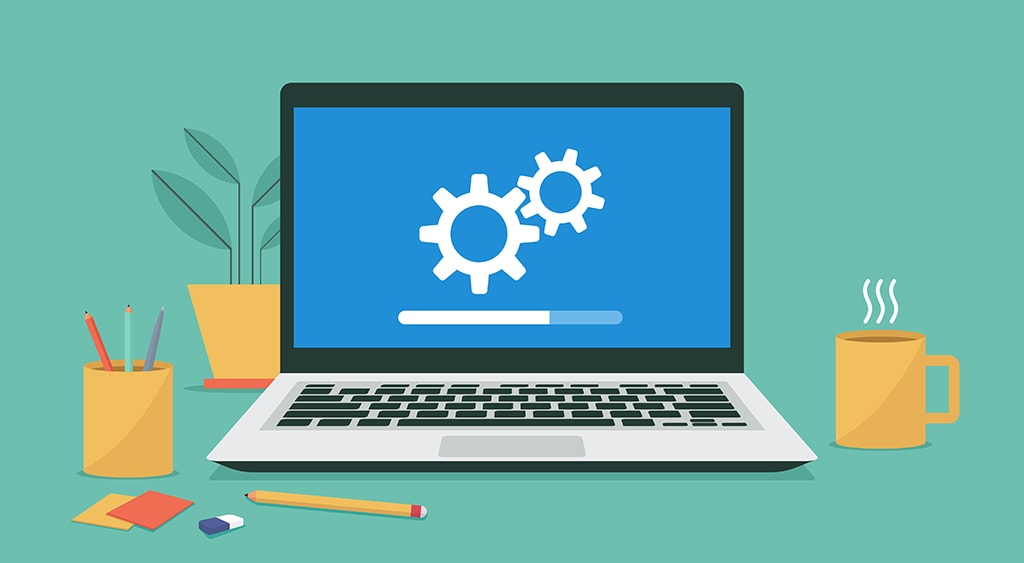New features have been pouring out faster than we can announce them! Instead of building one massive list of new features, we wanted to at least announce a few.
Share Listings on Facebook
You can now easily share your listings on Facebook from within REALSTACK. From the “View Listings” table, simply click the action menu to the right of the intended listing and click the menu option “Share on Facebook.” Follow the steps within the Facebook pop-up and you’re done. View this help article to learn more.
Approval system
If your brokerage would like to proof listings before they get published on your website and go out through feeds, now you can in REALSTACK! Turn on the Listing Approvals feature and users will then set the listing status to “Request Approval.” Designated approvers will be notified via email and the approval process will begin. Follow the links below in steps 1 & 2 to get started.
Step 1 – Listing Approvals Setup
Step 2 – Listing Approvals Process
Lead Notification Emails Updated
A number of updates have been applied to the lead notification emails. Listing information has been expanded, lead information has been expanded, lead email address is now clickable for easily replying to leads, and lead metadata is now embedded for external systems to accurately read the lead information from the email.