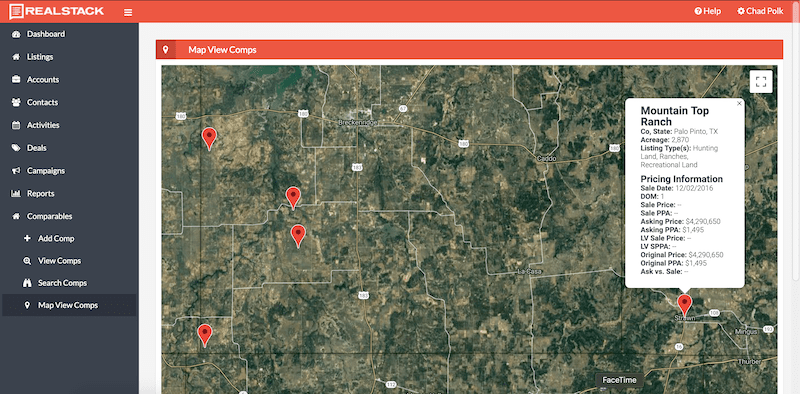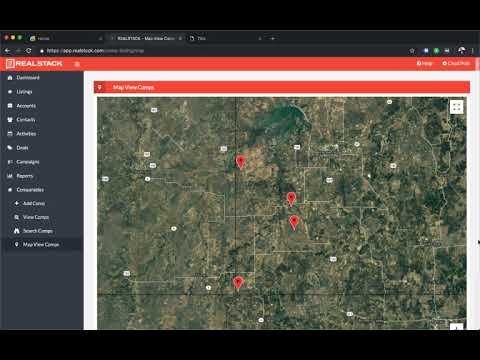
Video Transcript
Wanted to show you the new LandVault system from REALSTACK. LandVault is a private repository of comps for your brokerage, meaning only those within your brokerage can search and view these comps and even then you can set restrictions on who can see certain comparable sales listings.
We’ll start by clicking “Comparables” on the left navigation here.
The main use for LandVault is “Search Comps”. From within here you are given criteria to choose from for an accurate set of comparable listings.
For this demo example we’ll select Texas then Stephens County. For listing types you can see all the types we support, then see acreage ranges, price ranges, sale dates, and even with/without house or waterfront.
For demonstration purposes we are just going to leave the search criteria as is.
First bit of information are the summary boxes here. Average days on market is helpful in understanding the typical sales cycle when priced properly.
The average asking price per acre is at $3200 and average sale price per acre is at a little over $2,800 which works out to about a 10% variance between the asking and sale price.
The next row of summary boxes provides land value prices per acre. We calculate these stats by subtracting out the improvement values on this property and calculate the land value. So if it has a home or homes, cabin, barns, etc we are able to subtract those from the overall value to get down to the raw land price per acre.
***Before we scroll on, we should point out the ability to download this full Search of Comps into a PDF. Super valuable because this search can be printed off or emailed to someone. Typically these PDFs are used during meetings as you’re trying to get a listing with the prospective seller. It builds credibility that you are able to not only show these comps but also bring them to the meeting. NOTE: these PDFs can be private labeled meaning you can add your own branding or brokerage logo to these. Will show you how to do this shortly.
As you scroll further down you see a MapView of the comparables in the search results. Super handy view. You can drag and zoom the map and even view in full screen mode. As you click on any of the map pins, you get the top line comp detail information with calculations.
The last section on the page is the data view of the comp listings. They are displayed in the table here. You see all the calculated values in the table such as the sale price per acre, asking price per acre, and then the percentage difference between ask vs sale price. More information as you scroll right.
There is also an action menu to the far right. You can remove comps from result list which would recalculate all your numbers, print details for a comp, or edit the comp.
Let’s take a quick look at the downloaded comp detail PDF. Typical use for this PDF is sending it to you prospective sellers or current sellers.
Back to the Search Comps screen …you can also download a spreadsheet of these comps in the search results and also print it from your browser. So we’ll go ahead and print it here. This is helpful if want to actually print it out or Open PDF in Mac Preview and save as PDF. You could send that PDF of comps over to a seller.
Probably the most common use of the Search is to download the CSV or spreadsheet. This spreadsheet is easy to copy and paste into another document such as broker opinion of value OR you can add your own calculations to the spreadsheet cells as needed.
###
Moving on, quick note is you are able to view all your comps on a map view here from the left nav, but I won’t click it as you’ve already seen this MapView on search comps. But if you have 20 comps or 200 comps, they would show on this MapView. Pretty impressive to pull that out during a pitch meeting with a prospective seller. Huge credibility.
###
So how do all these comps get here?
#1 – you can add a comp directly, or;
#2 – the listings in your realstack account can be marked sold and saved as a comparable, or;
#3 – let realstack create comparables for you automatically. You can simply setup the auto-create comps from your account admin screen. So when a listing is marked sold, realstack will check your account for sold listings each night and create them for you if you’ve not already created the comp yourself. Nice convenient feature.
Bouncing back to one of my points earlier, this logo section is where you can private label your PDF reports so your brokerage logo will display.
Continuing back to comps list, I can click on the property title to view a detail screen. It will show me all the data we’ve captured for this comp, interactive map, video, etc. You’ll see the dwellings, improvements, land uses for different parcels or parts of the property, crops, minerals, and PDF maps.
How do I edit this comp? You can edit it from several places, but while on the detail screen you can click this edit pencil.
One of the first things you see is “Team View”. What is team view? Within your brokerage you have the ability to share all these comps with the team, but on individual listings you are also able to control visibility. You could set Team View to no so only you and admins could see the comp listing.
Other comp attributes you’ll see are sale type, access type, listed date, sale date, acreage, asking price, original price ….a lot of good information here.
Scrolling on you can add Land Use with type, acres, assign a value, soil types and more. But it also support multiple land use by adding records.
This also supports crops and minerals if any.
2 main items frequently used are dwellings and improvements. You are able to add multiple for each type as well, such as 2 houses and 3 barns.
Next up you’ll see the PDF maps section …I’ll mention this because if the comp was created from a realstack listing it will bring over the PDF maps to the comp when created. Very handy. Also, you could upload the PDF maps if needed too.
LandVault by REALSTACK is really helping our brokerages track and win more new listings. Having this data at your fingertips is invaluable in today’s competitive rural land industry.
For a full demo or to have your questions answered, request a demo with one of our marketing consultants at realstack.com.
Please leave a comment down below and like the video!