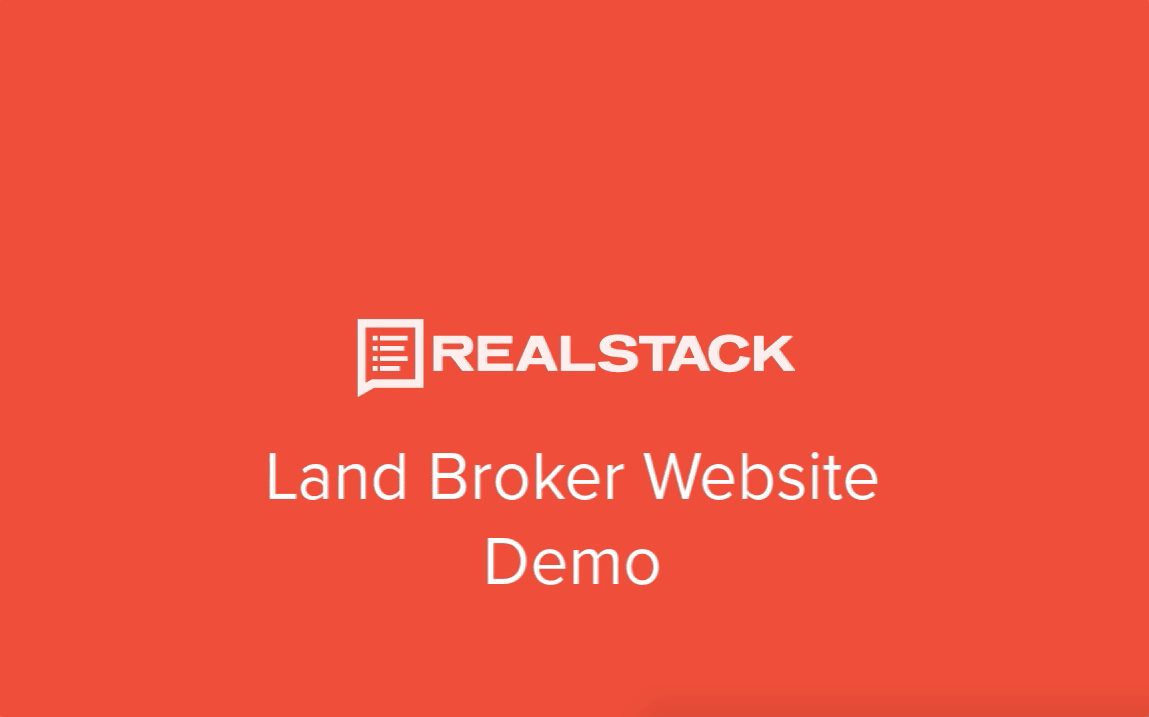Need to get your advanced questions answered? Contact us online or call (972) 471-1424.
Video transcript:
REALSTACK brings you a powerful land broker website system for land pros to take your online presence to the next level.
We’ll run through a number of key features that have been very popular among our land broker clients.
So what you are seeing now is Ranchman Properties. They wanted to build a brand in the marketplace and came to use to build that brand through their website. We custom designed this site and brand standard for them.
Starting at the top with the homepage slider area …we can apply anything in the slider area …namely background video, single photo, multiple sliding photos, etc. You see the navigation of this land broker website has various “collections” which we’ll define here shortly and even review our all properties map view.
Let’s scroll down this homepage.
First you’ll see a search bar that has robust yet easy to use. In the text box you can basically search for anything about your listings except for the description …then we have acreage range and price range criteria, and ultimately search by listing types.
For this particular brokerage, they wanted to showcase their team which has been growing recently so we gave this section premium placement on the homepage. An important feature to note is the individual team member profile pages that are linked to each of these. I’ll explore the team member profile pages in more details later in the demo.
Next section again displays “collections” which I referenced earlier. A listing collection is any grouping of listings based on whatever criteria you need. Most common collections are by listing types which you see here, by county or multiple counties, acreage range, and price range. Lately many of our clients are creating collections for unique attributes of a property such as fly-fishing properties, deer hunting land, elk hunting, waterfowl properties, regions or areas, borders public land, and even residential developments with many lots available. Really there is no limit to creating collections of listings in REALSTACK.
Moving further down, you can have whatever you want in sections of the homepage depending on how you position your brokerage. This brokerage wanted premium placement of their instagram stream which you see integrated here.
Next we have a high marketing funnel conversion form. Meaning it is a general contact form such as for first time outreach by a website visitor. Important to note at this time, REALSTACK comes out of the box with 9 lead conversion forms. Very important to us that your land broker website converts leads to help build your email marketing list and eventually qualified prospects. Some of those conversion forms are contact agent, contact us, brochure download, sell with us, buy with us, schedule showing, and more.
You can see here again more collections: properties by the top 5 counties for this brokerage, by type, acreage ranges, and price ranges. The price and acreage ranges are all customizable ….you can define the increments however you want. Again, our new collections systems is just about infinite in how you can group listings. Very versatile feature.
Then you can see some additional branding and styling plus the footer of the website.
######
Let’s get into the property listings. This is just a nice clean property list layout.
The search box across the top acts as a filter meaning as you type or select criteria the list of properties updates. Commonly referred to as intelligent type. Really top notch user experience and it is super fast!
One other important aspect to point out is the Brochure button here. This will take us to the brochure download landing page for this property. One of the ways REALSTACK helps you get more leads. Let’s take a quick look at brochure download; again one of our standard lead conversion forms for all our clients. You can capture their first name, last name, and email address in order for them to download your premium content brochure.
Let’s go ahead and click to view the listing detail web page.
First off, when there is a video for a property we’ll show that first in the photo gallery. It is the best marketing asset you have for a property so we wanted it to have premium placement.
The photo gallery viewer is pretty smooth. You can slide through the thumbnails without having to reload the big main image, flip through large images with click or arrow keys. As you click on the main photo it will enlarge to full screen which is really nice. The bigger the photos for your website visitors the better right? And in full screen mode you still have all the mouse and arrow functionality to flip through photos. Also notable, this photo viewer works excellent on mobile devices in regular or full screen mode and has full mobile interactive features such as swipe and zoom.
Next up you see these buttons for maps. If you upload PDF versions of your maps these buttons will dynamically appear and upon click they instantly have the PDF for the visitors own review on their computer. Again, there is that brochure download opportunity to get leads. When a lead converts through your website it will automatically get stored in REALSTACK and associated with that property.
You’ll see the standard detail information here. Even the phone number is display with click-to-call functionality. Click to contact will take you to the listing agent contact form on this page. Another lead conversion opportunity!
Scrolling on you’ll see the description which we have a description editor with in REALSTACK where you can format and style your descriptions as you see fit.
#######
We integrate with the industry map providers and display the interactive map on listings as well.
The final main section of the listing detail screen is contact broker or listing rep. Again when this form is filled out, it will automatically store it in the users realstack account, associate it to this listing, and send an email notification to your listing rep.
We are going to switch gears now and take you to Legendary Land out of Oklahoma. We have a really awesome new feature called MapView. It is an aerial map view of all your properties. Once you load your listings into realstack they will automatically appear on this map without you doing any additional steps. Some of the cool things about the REALSTACK MapView is we display the county and state boundaries, major roads and highways, clusters for close proximity listings …as I zoom in I can drag the map however I want. At certain zoom levels the clusters break out into map pins. Then you start to see the property boundaries begin to display ….really impressive and super insightful for your website visitors.
Works very well on a mobile device too with pinch zoom in and out, dragging map around, and more.
So you can see a lot of properties in a geographic area in a very short amount of time if you are a prospective buyer looking on your website. As you click any map pin for pop-up info and photo of the listing.
######
Let’s flip back to Ranchman Properties …
We can do all kinds of creative idea options on your secondary web pages. For example for this client we did a video library of all their property videos on one page. Super helpful with chasing a prospective seller to be able to show them the level of videos and marketing you could do for their property.
Additionally we did a sell with us and buy with us section on this website that includes lead conversion forms.
Let’s bounce over to the About Us section because it is important to show team member profile pages.
Individual team members can have their own profile page. This is important when it comes to credibility, SEO for Google, and more.
I’ll click on the Ben Clark profile link and go to his profile page. Some notables for SEO is his first and last name in the URL, as the title of the page, and now down here in the body of the web page. These are important for search rankings for your team members name on Google.
Each individual team member has his or her own conversion form which will again save into their realstack account and alert them via email notification. As you continue to scroll down you’ll see all of Ben’s properties listed here.
Then we’ll just do a quick view of the contact web page.
######
Pretty cool product we’ve built for land brokerages. Finally a land broker website that delivers big brokerage features to any size land brokerage and helps you build your business for not only you but your agents as well.
We know you’ll have more great ideas for your land broker website so request a demo at realstack.com and speak with one of our marketing consultants.
If you are watching this on YouTube please leave a comment down below and give it a thumbs up!