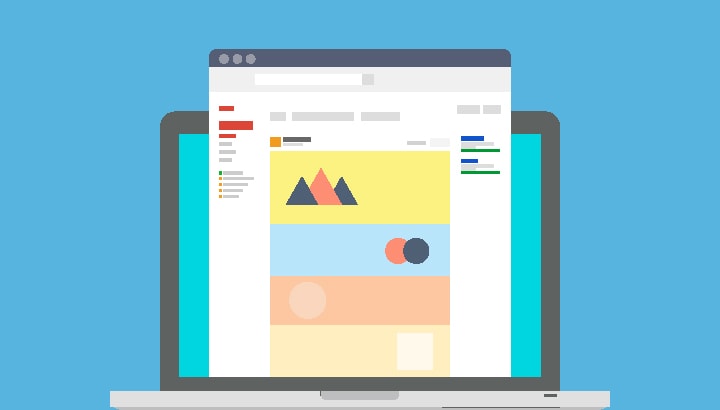We’ve continued to build useful features into the latest version of REALSTACK. Check out the list below and learn what may help your brokerage.
New Features with REALSTACK
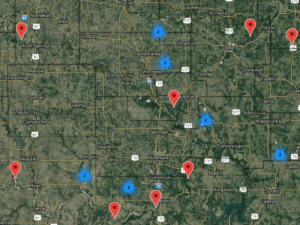 MapView of Properties : this new feature has been a huge hit. With our land broker websites, our client brokerages can now display all their properties dynamically on an aerial map view. This allows your website visitors to search and view your properties by map. Pretty cool! And we took things a step further to enhance the users experience with the:
MapView of Properties : this new feature has been a huge hit. With our land broker websites, our client brokerages can now display all their properties dynamically on an aerial map view. This allows your website visitors to search and view your properties by map. Pretty cool! And we took things a step further to enhance the users experience with the:
- Property quick view window to display property highlights, photo, brochure download, and link to property detail
- Display of state and county boundaries
- Display of property boundaries
- Marker clustering based on map zoom level
- Auto center & auto zoom map view based on dynamic set of properties
- Mobile use and experience is absolutely impressive
See an example map here: https://legendary.land/land-for-sale-map/
More details, information, and videos to follow for the new MapView feature.
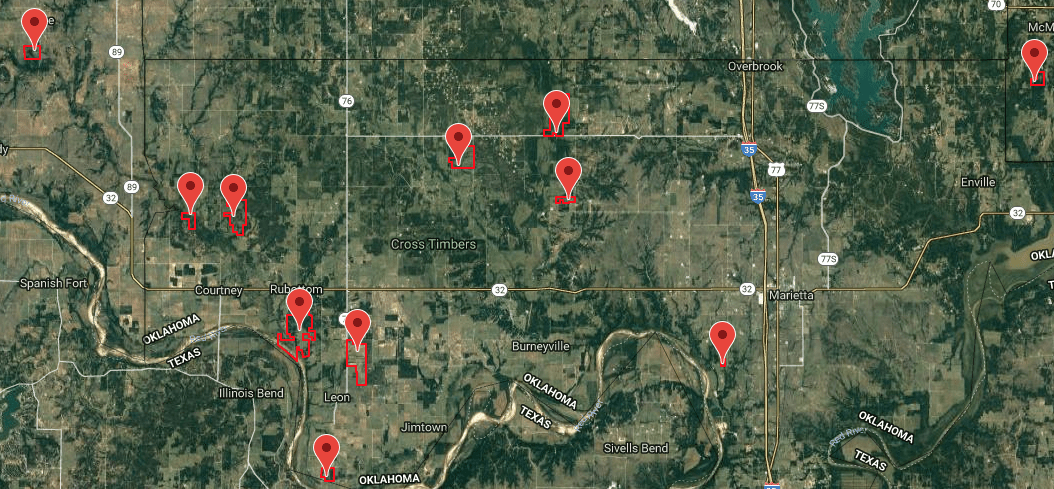
Photo Viewer : our property photo gallery viewer has received a few updates to again improve the website visitors experience. Land brokers are in the imagery business and we want to maximize the size and look for you as much as possible.
- Photo width setting added to maximize photo size based on average screen sizes
- Mobile view photo size setting added to maximize the photos on mobile devices
- Integrated the property video into the photo viewer. Now the video will be the first media a website visitor will see for a property when available.
- Photo gallery pop-up on click to maximize the photo experience even more. Visitors have full control of flipping through photos, the thumbnails, and more.
- Enhanced photo loading speed on the property detail page
- Improved mobile experience with full screen photo viewing
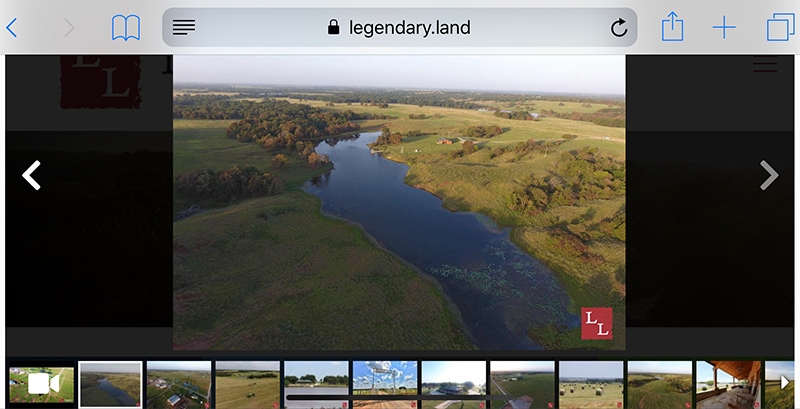
Share Your Properties on Social Media : you likely don’t know what Open Graph tags are, but you use them for sure. We’ve now added Open Graph to brokerage website listings so that when you share on Facebook, Twitter and other sites it will displayed the featured photo, title, description and more. Simply copy the property URL from your website and paste into the social post …photo and information appear automatically. Share away!
Property SEO Update : Our website clients now have the ability to input custom meta information for your properties such as page title and page description. This is what displays on search results with Google. We’ve also added a properties sitemap to brokerage websites for optimal search crawls by Google.
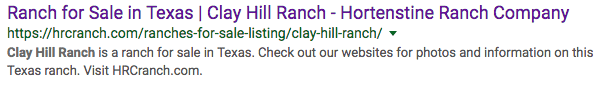
Similar Listings Display : now on property detail pages, we can display similar listings widget to cross promote other properties. This helps to increase page views and time on site.
Featured Listing Display : we’ve added ability to display feature listings anywhere on the website, not just the homepage. This is cool because your most prized listings have the opportunity to get more views and clicks.
Recently Sold Listings Displayed with Available Listings : property list web pages can now display sold properties mixed with available properties. We’ve included a setting for number of days to show sold listings – now brokerages are able to display sold listings along with active listings AND set a limit on date of sold listings to display. For instance, you can show properties sold in recent 90 days along with your available properties.
If you have questions or feedback about any of our new features you can contact us through our website or call anytime.
Oh, and did we mention released a bunch of new brokerage sites recently? Here are a few to check out: